Toute entreprise a besoin d’outils pour communiquer en interne et bien s’organiser afin d’accroître sa productivité.
Pour cela, il existe une multitude de solutions qui permettent l’organisation du quotidien et un des outils clés pour une bonne gestion de projet est le calendrier partagé.
Types de calendriers
Actuellement, sur le marché vous trouverez deux types de calendrier partagé:
Un calendrier/agenda qui vous permettra de consulter votre emploi du temps (et celui de votre équipe) par jour, par semaine ou par mois, selon votre préférence.
Aussi, vous pourrez visualiser vos tâches et celles de votre équipe afin de vous permettre de fluidifier la gestion de projets.
D’autre part, si vous gérez un lieu ou une salle événementielle et que vous travaillez en équipe, vous aurez besoin de garder sous la main un calendrier répertoriant tous vos événements et qui reflète les disponibilités de vos espaces.
Critères de sélection d’un calendrier
Afin de bien choisir le bon outil de travail, il sera nécessaire de tenir compte des critères tels que la facilité d’utilisation de l’interface, l’ergonomie des outils de planification dans le calendrier, la possibilité d’une synchronisation automatique avec le reste d’utilisateurs et que ce soit un outil collaboratif .
Utilité d’un calendrier par salles partagé
Un calendrier partagé donne accès à toute votre équipe aux disponibilités de vos salles en temps réel et permet de vous engager avec un nouveau client immédiatement.
Il vous permet de gérer votre travail au quotidien, de contrôler vos projets d’un seul coup d’œil et de faire augmenter votre chiffre d’affaires tout en optimisant vos espaces.
En effet, si vous gérez des espaces partagés, comme des salles de réunion ou de réception, vous devez envisager l’utilisation d’un calendrier qui permette aux utilisateurs de réserver des événements directement dessus.
Avantages d’un calendrier événementiel partagé
L’utilisation d’un calendrier événement partagé vous apporte toute une série d’avantages tels que: la vue immédiate et synthétique de tous vos événements, une collaboration facile avec d’autres utilisateurs, la possibilité de répliquer les événements sur plusieurs dates et une gestion de chaque événement depuis le calendrier, avec la possibilité de le déplacer dans le temps.
 Comment utiliser un calendrier événementiel partagé?
Comment utiliser un calendrier événementiel partagé?
Avec le logiciel de gestion événementiel Lab Event vous aurez une vision globale de votre programmation d’événements à venir, en utilisant le calendrier événementiel partagé.
En effet, vous pouvez vérifier la disponibilité de vos salles et créer directement un événement. Il vous suffira de sélectionner la plage horaire désirée et une fenêtre s’ouvrira pour permettre d’indiquer l’étape de l’événement ainsi que les dates et horaires.
Le calendrier partagé Lab Event vous permettra également de sélectionner et visualiser uniquement les salles occupées par des événements sur une période donnée.


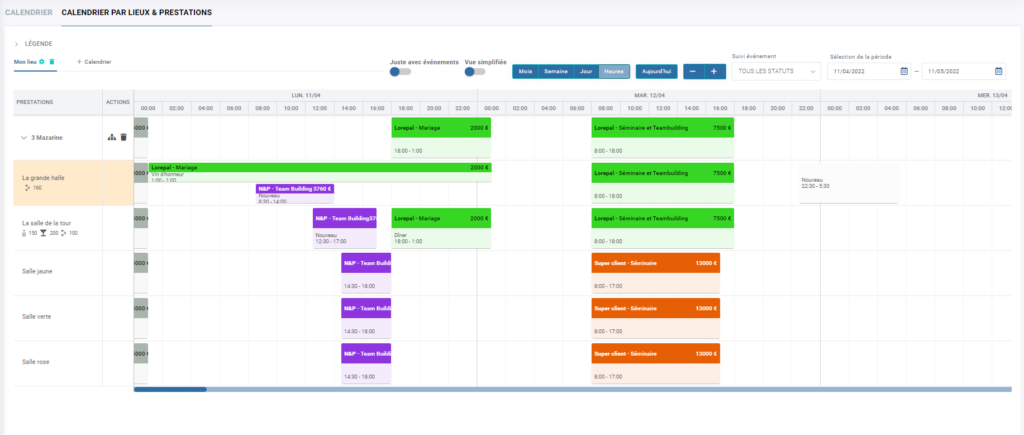 Comment utiliser un calendrier événementiel partagé?
Comment utiliser un calendrier événementiel partagé?