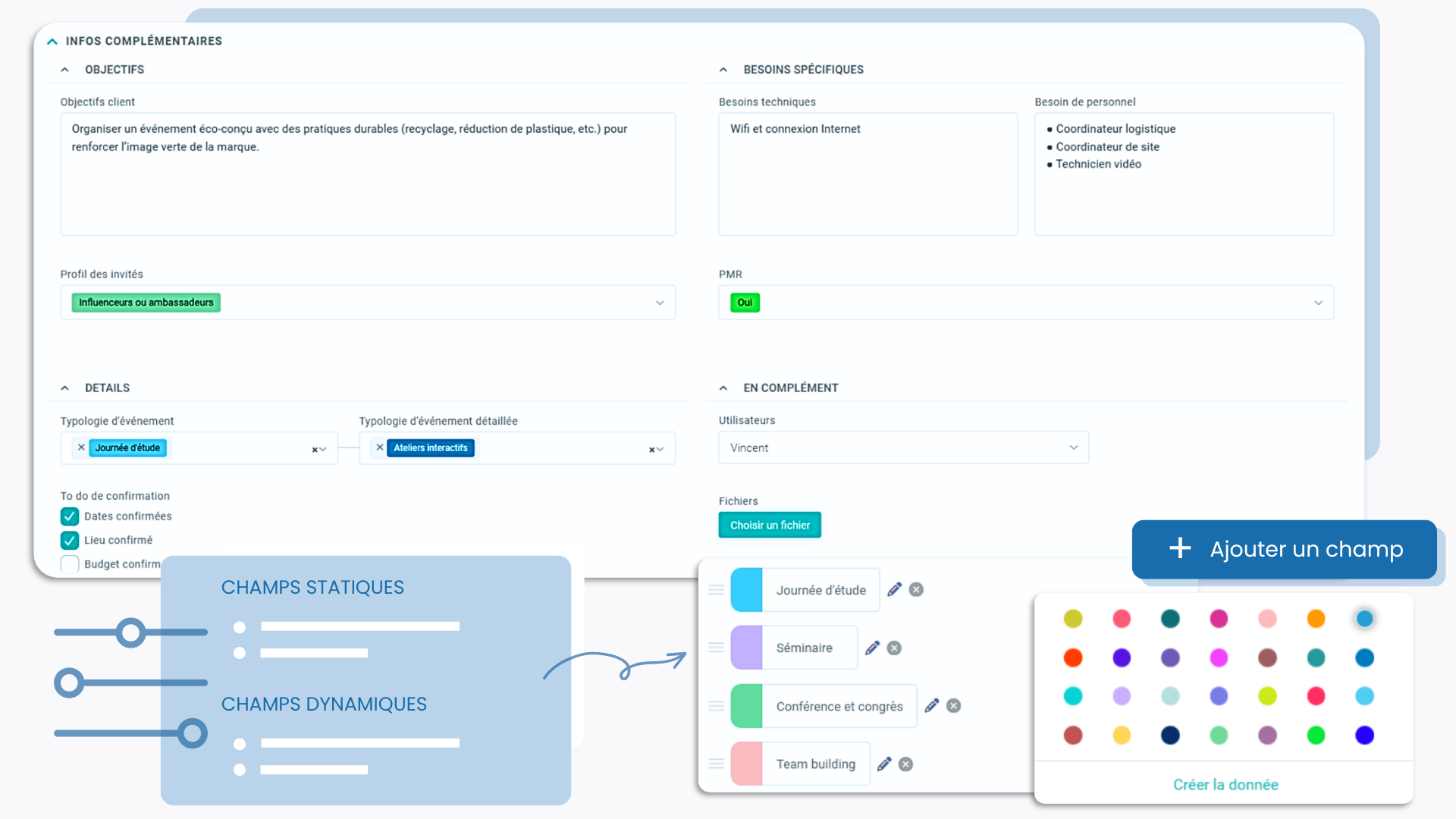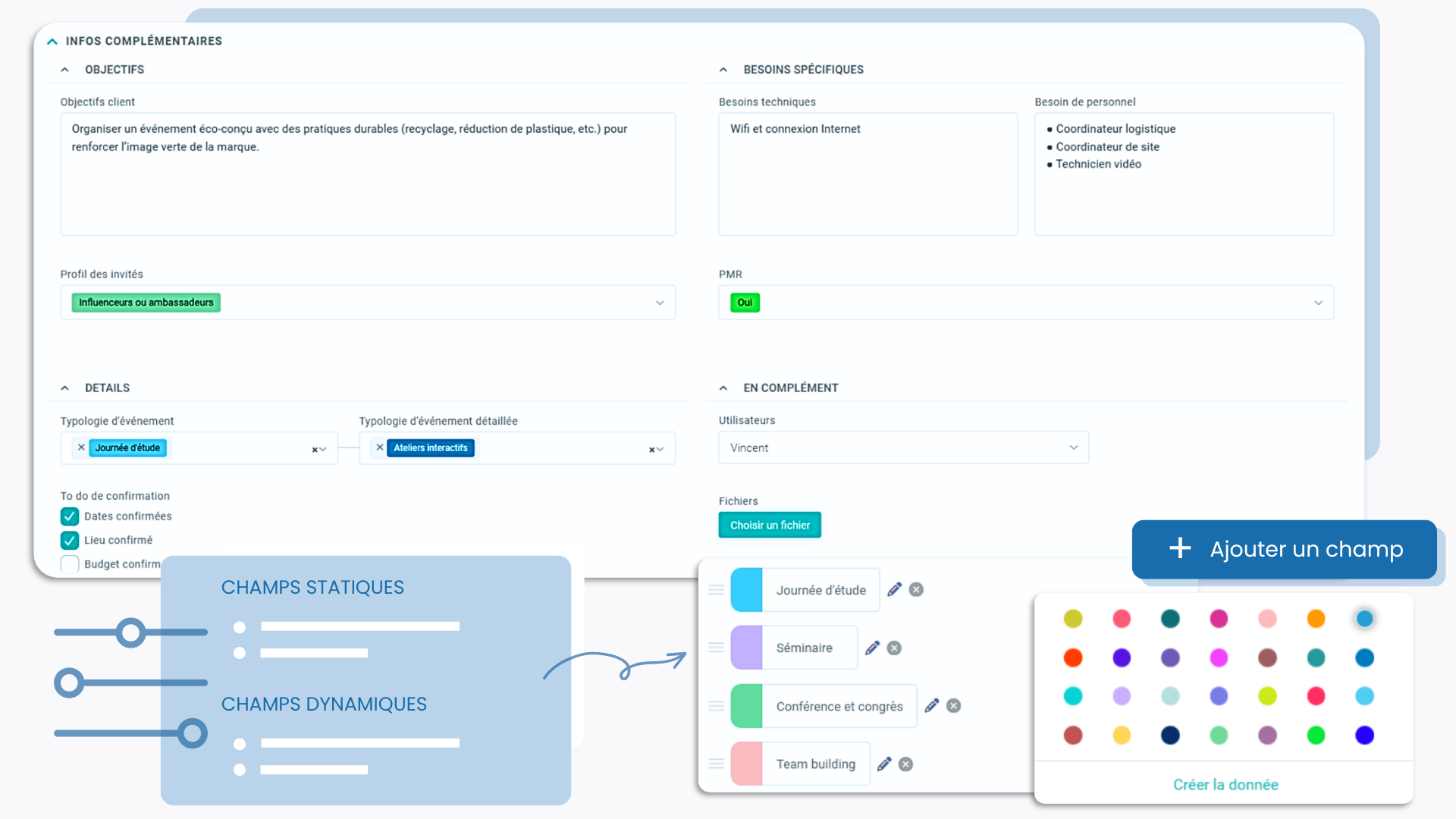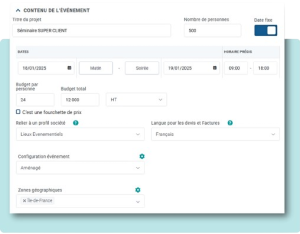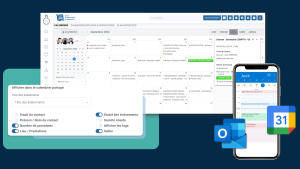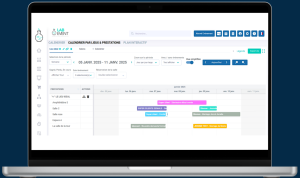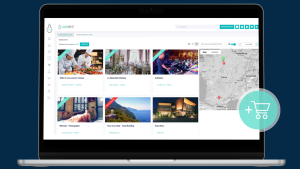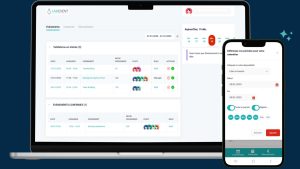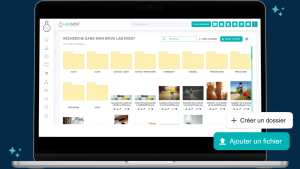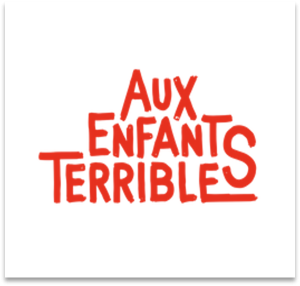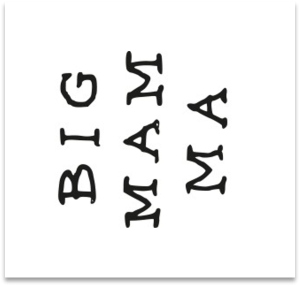With a clear and targeted briefing, quickly understand your clients’ expectations and ensure optimal follow-up, delivering results that meet their highest standards.
Functionality included in all PLANS
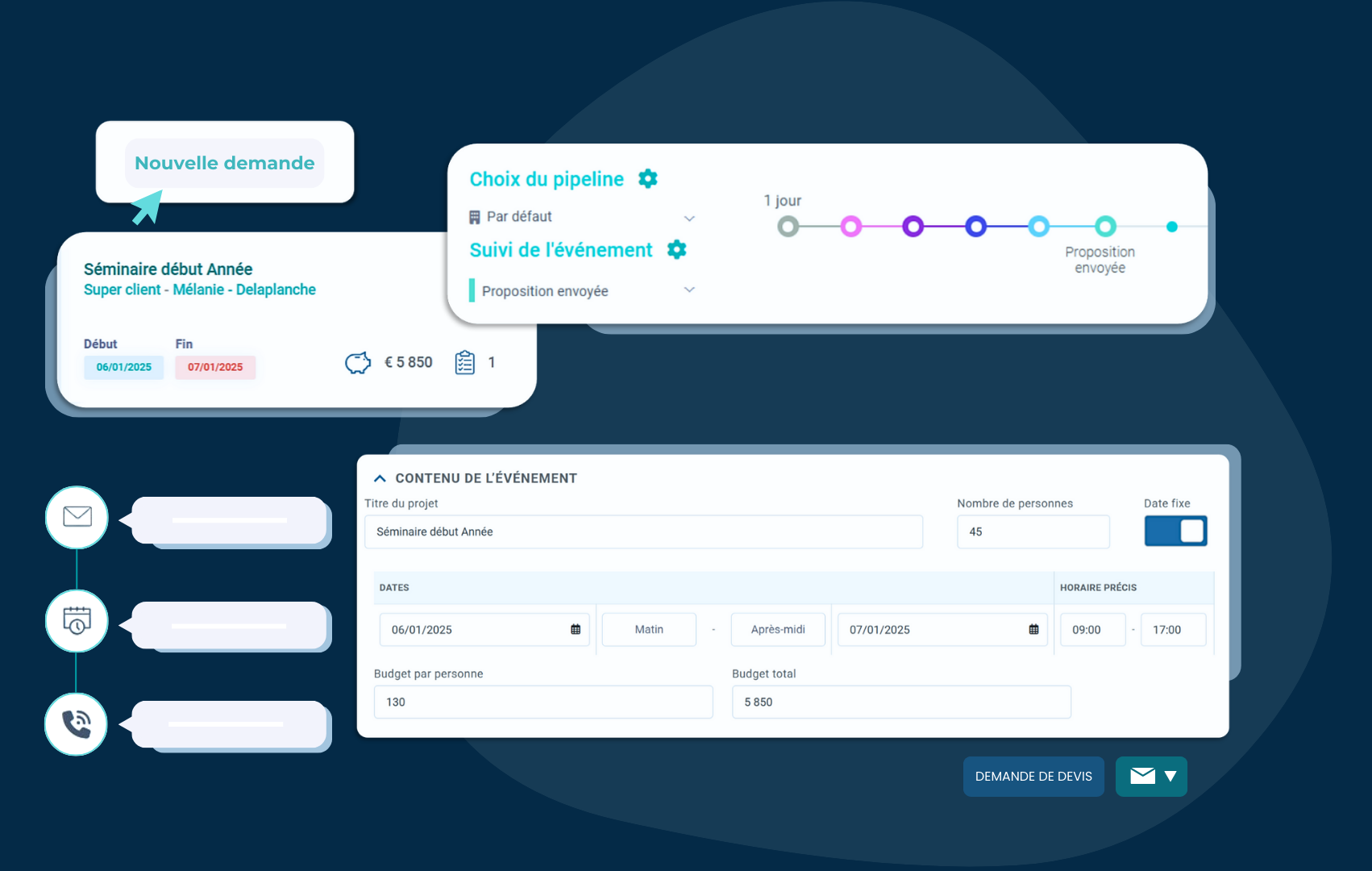
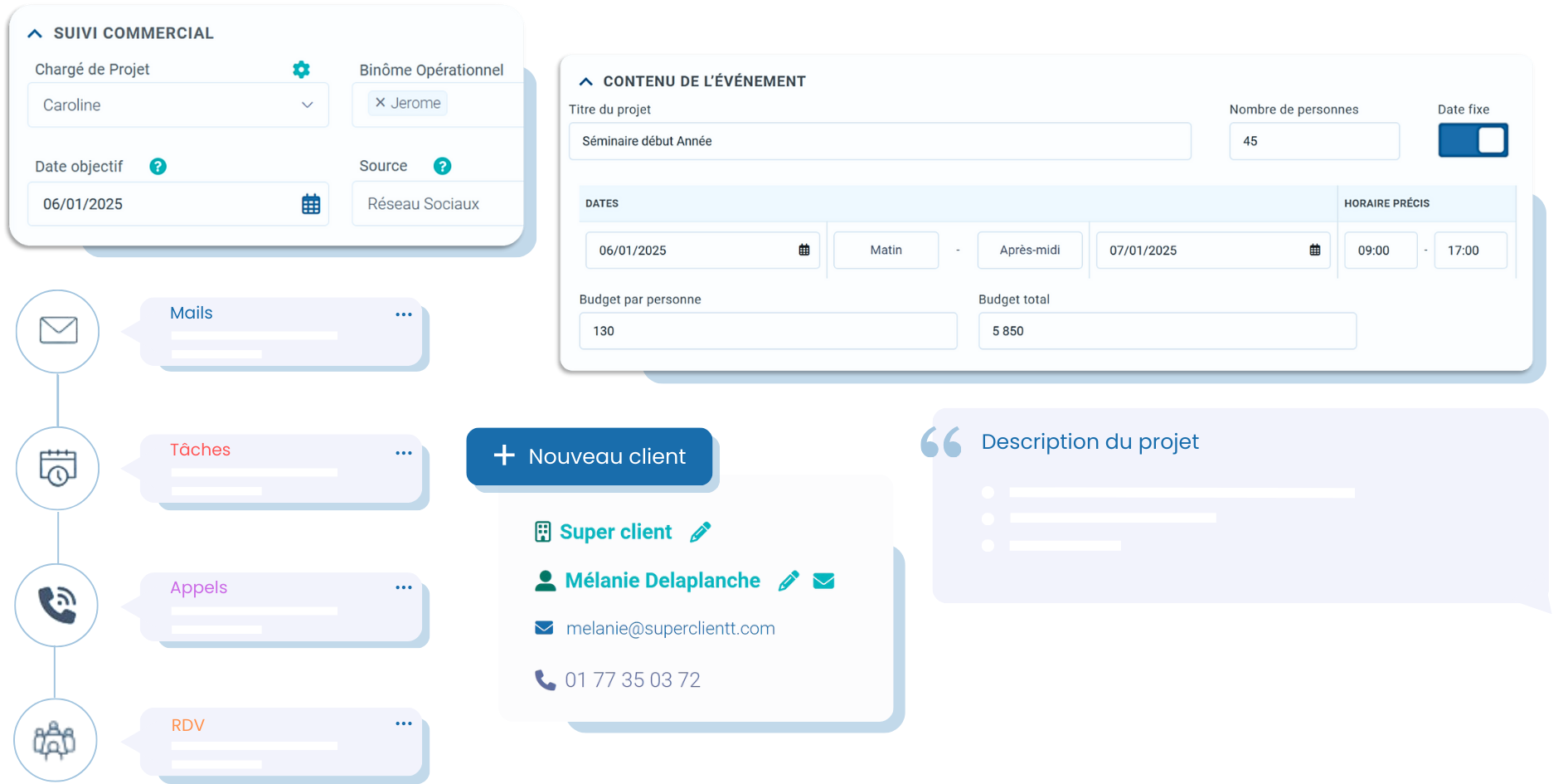
Create your event brief in just a few clicks
Ensure every client request is handled in an organized and efficient manner, leaving no detail to chance.
✓ A single interface to enter your client’s information and request.
✓ Collaborate with multiple team members on the same request.
✓ Add notes, schedule tasks, and ensure efficient commercial follow-up.
Select and propose services
Provide your clients with a selection that perfectly matches their expectations.
✓ Access your venue and service catalog
✓ Thanks to our smart filters, select the most relevant options for your clients
✓ Effortlessly request quotes from vendors with our automated system..


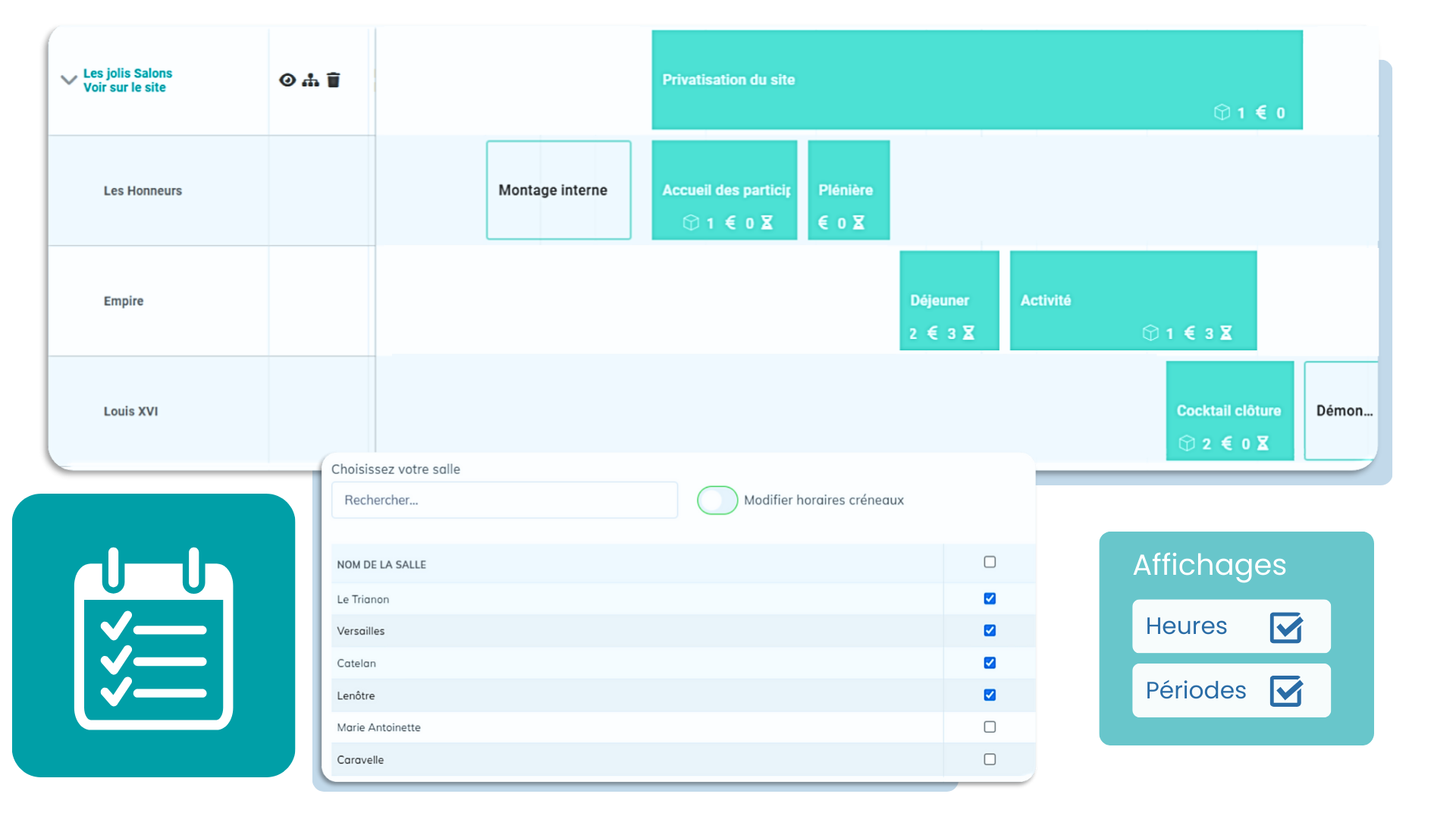
Book your venues and meeting rooms
Optimize the use of your spaces and ensure smooth planning for your events.
✓ Instantly check the availability of all your rooms
✓ Place holdsto manage bookings quickly and efficiently.
✓ Avoid double bookings with our smart tool.
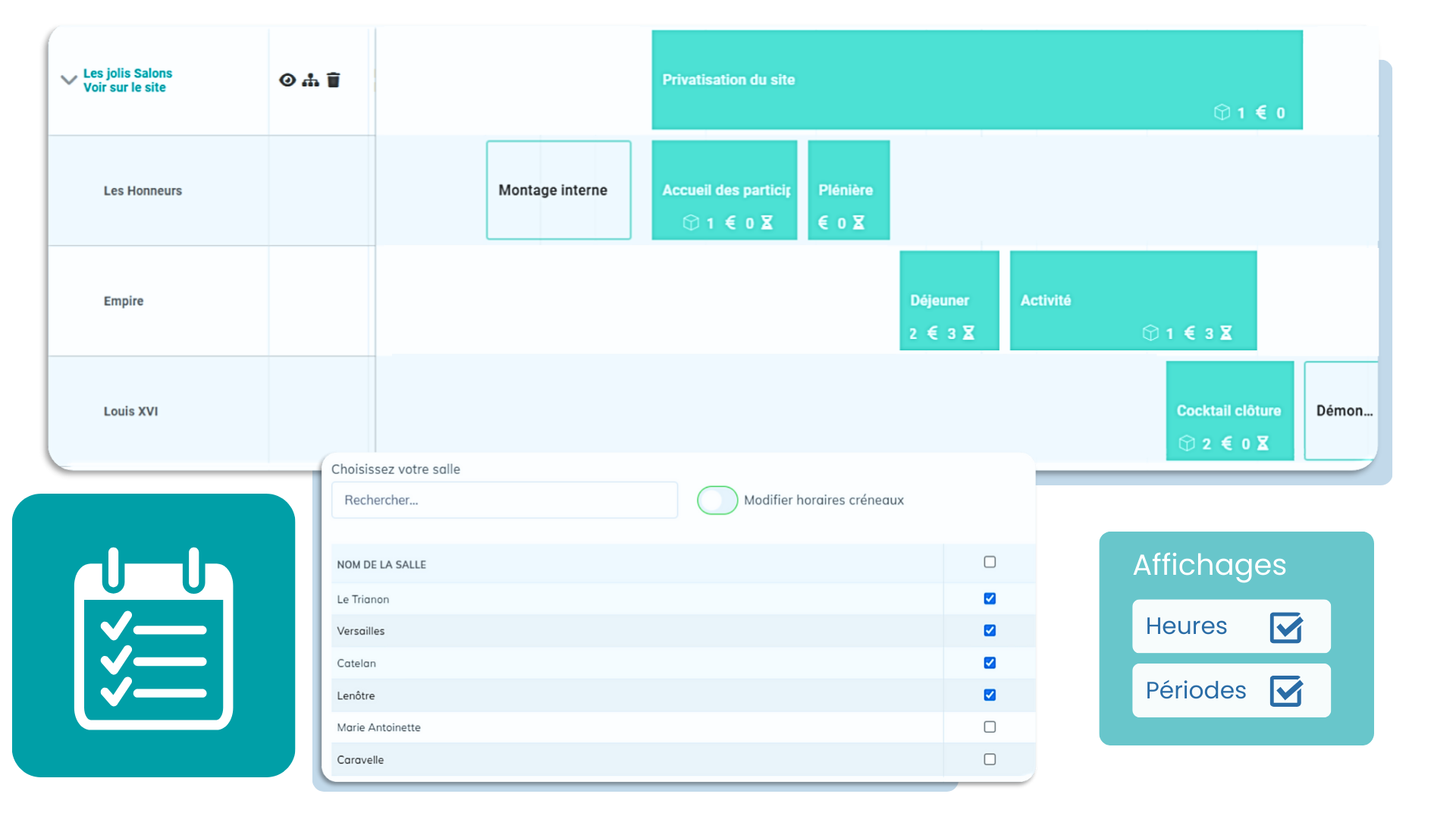
Fully customize your briefing page
Better understand your clients’ requests, grasp their specific needs, and adapt your proposals accordingly.
✓ Create your custom template by including all essential elements.
✓ Easily integrate a variety of details in different formats, including text, dropdown menus, and lists.
✓ Enrich your brief content to make it more relevant.