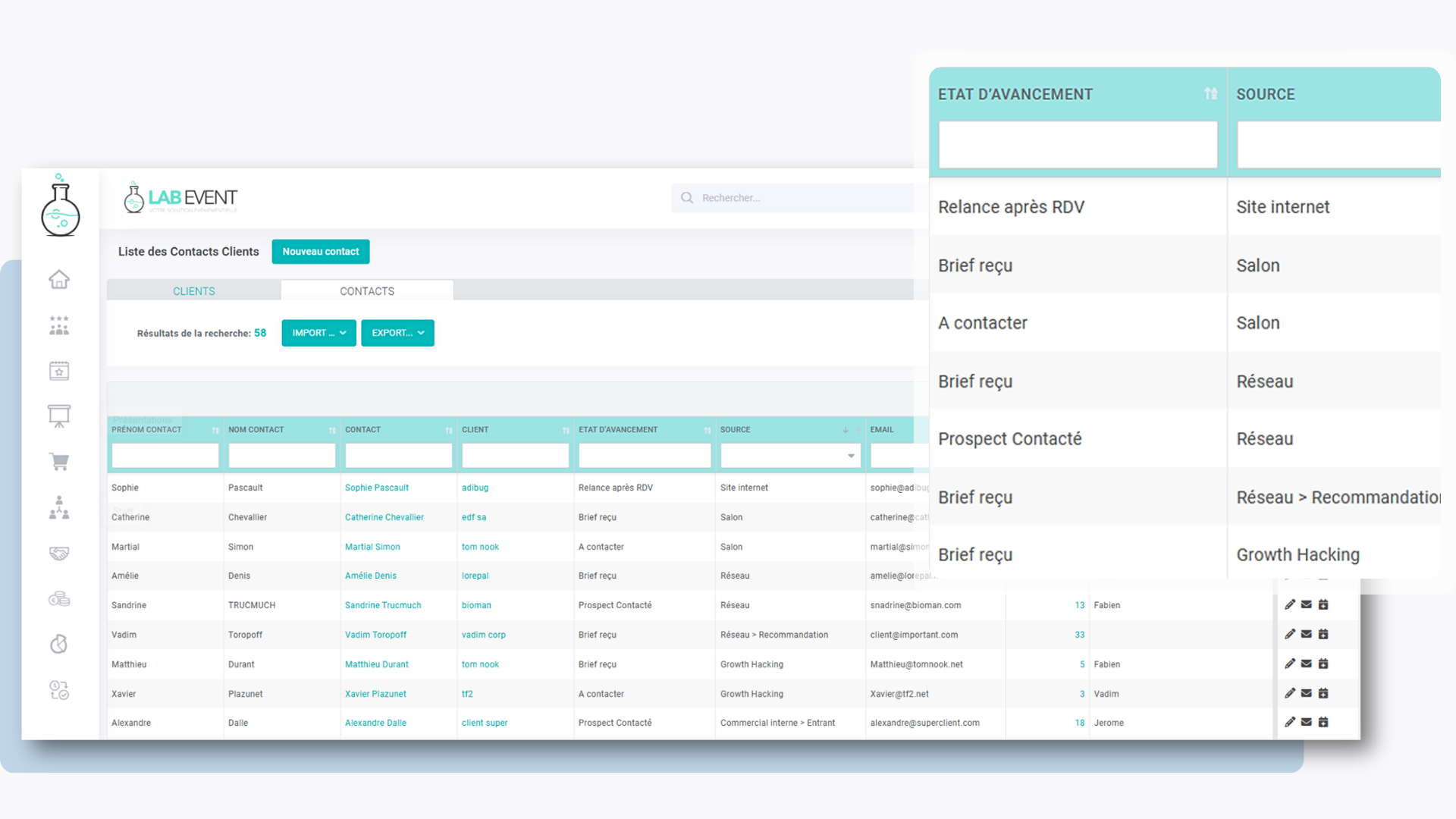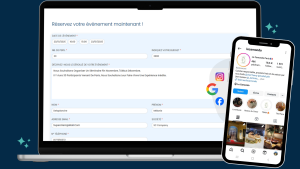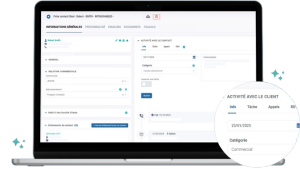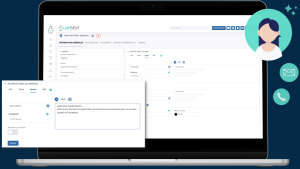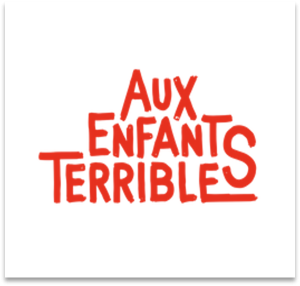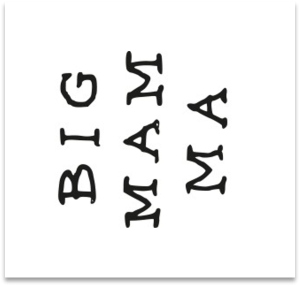Manage your clients
Choose a CRM tailored for the events industry and easily manage your customer and lead database.
Functionality included in all OFFERS
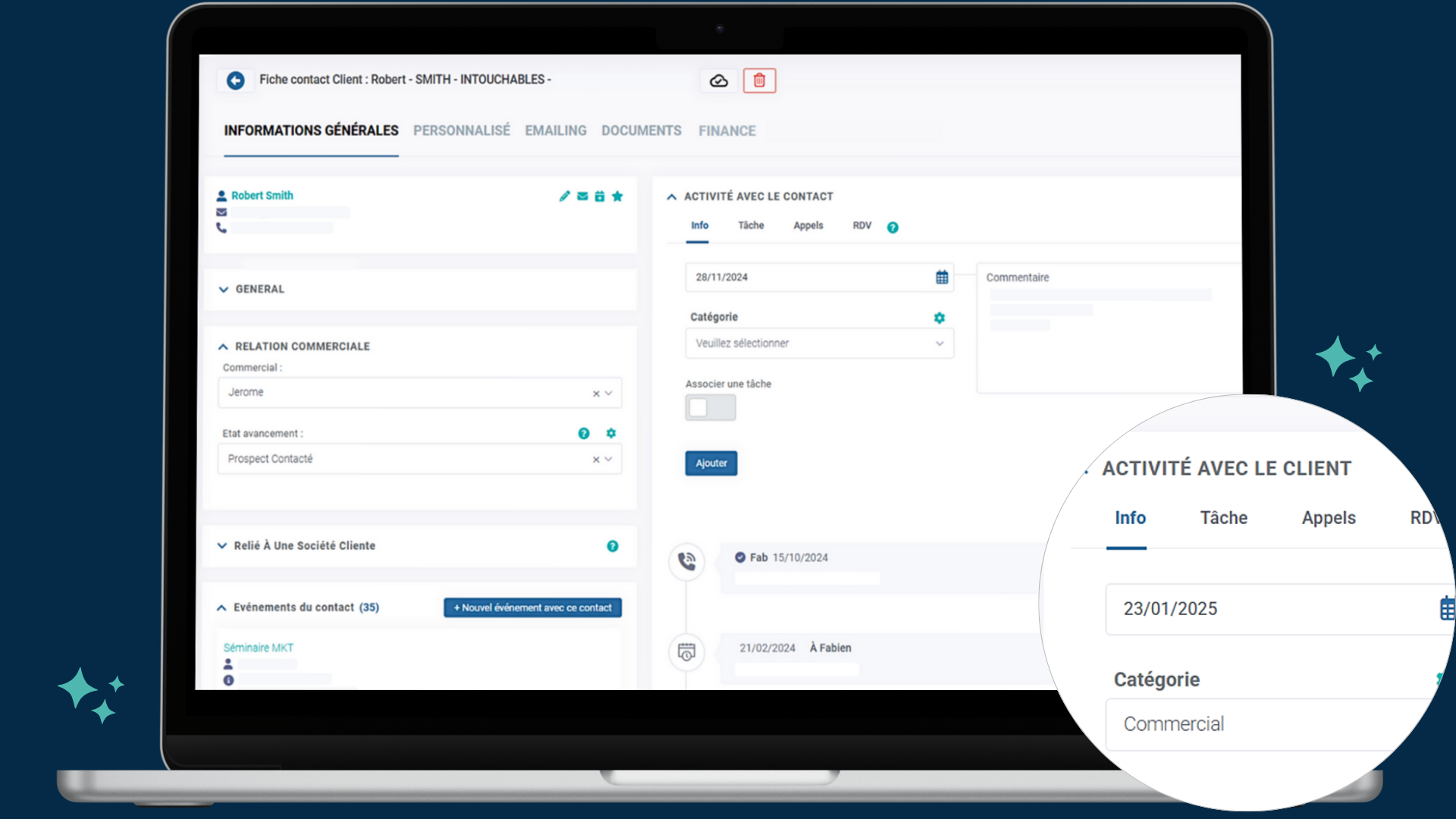
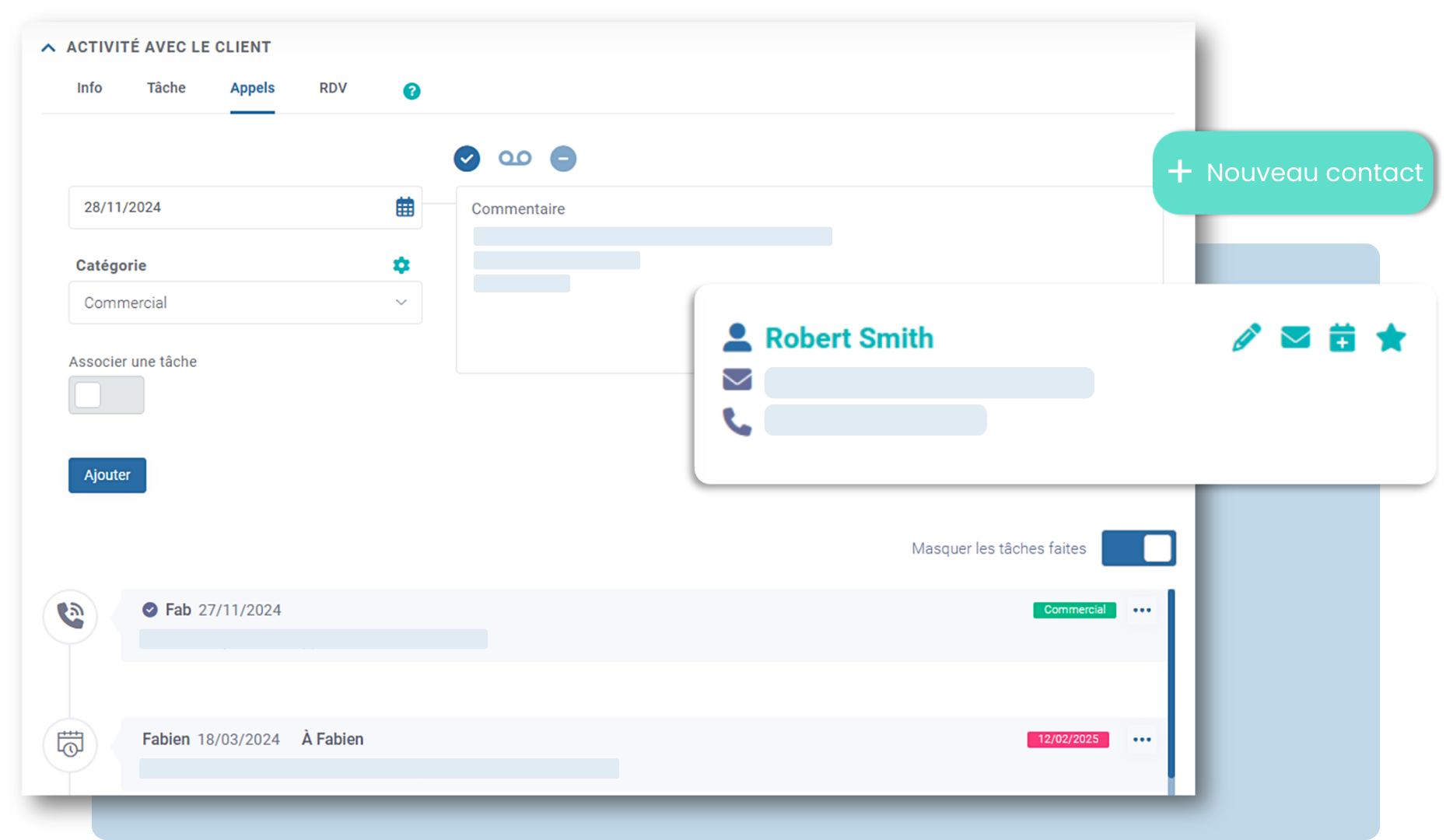
Enrich your customer and lead database
Easily capture essential information on your leads and clients so you can stay focused on what matters.
✓ Access all the essential features of a CRM.
✓ Track all your client and lead interactions easily.
✓ Create custom client records using our personalized fields.
Target new prospects
Define a clear process to track each interaction and schedule timely follow-ups.
✓ Identify hot and cold leads and assign them to your sales team.
✓ Track their progress through the sales pipeline.
✓ Create tasks and automated follow-ups to stay on track.
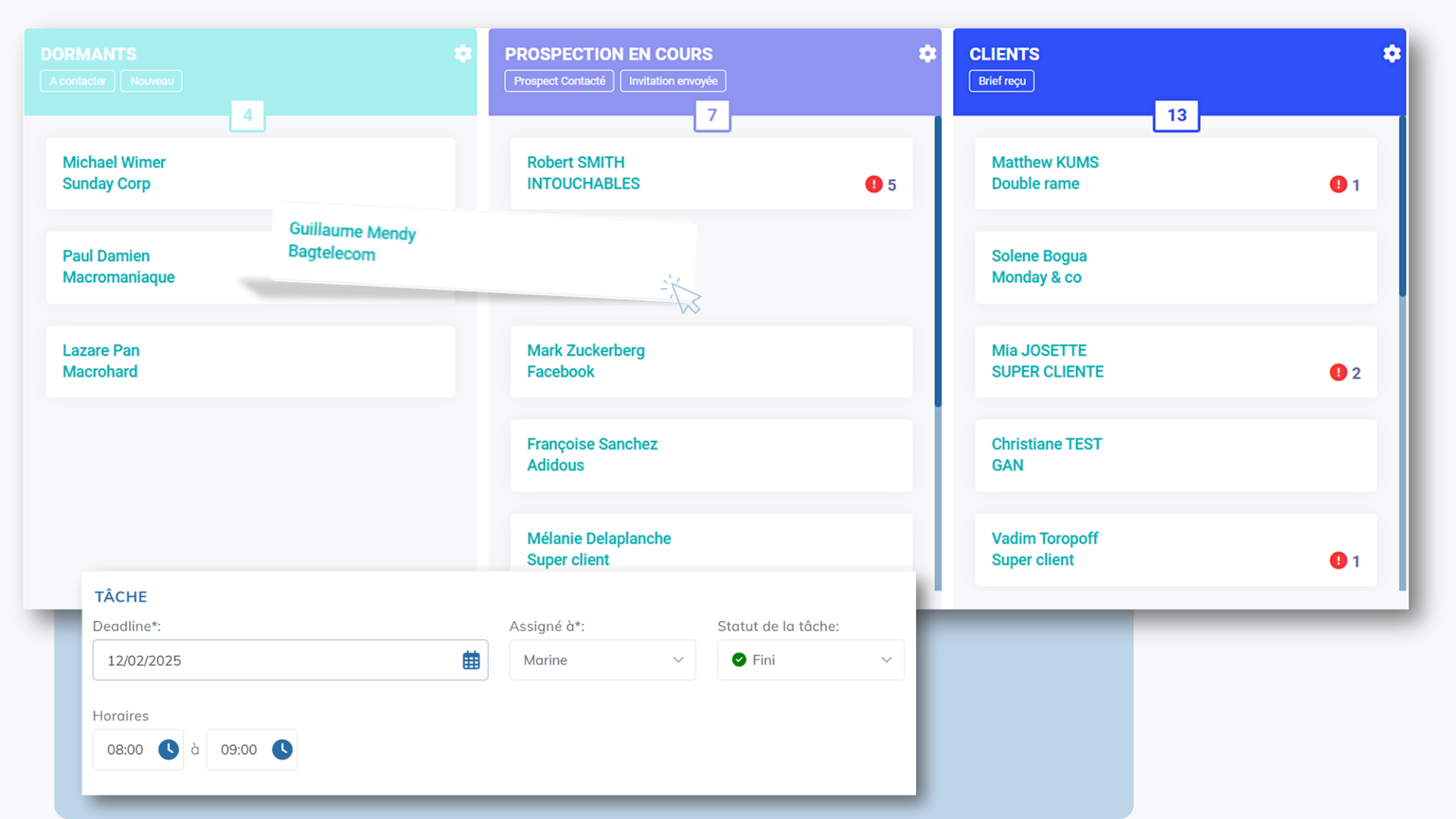
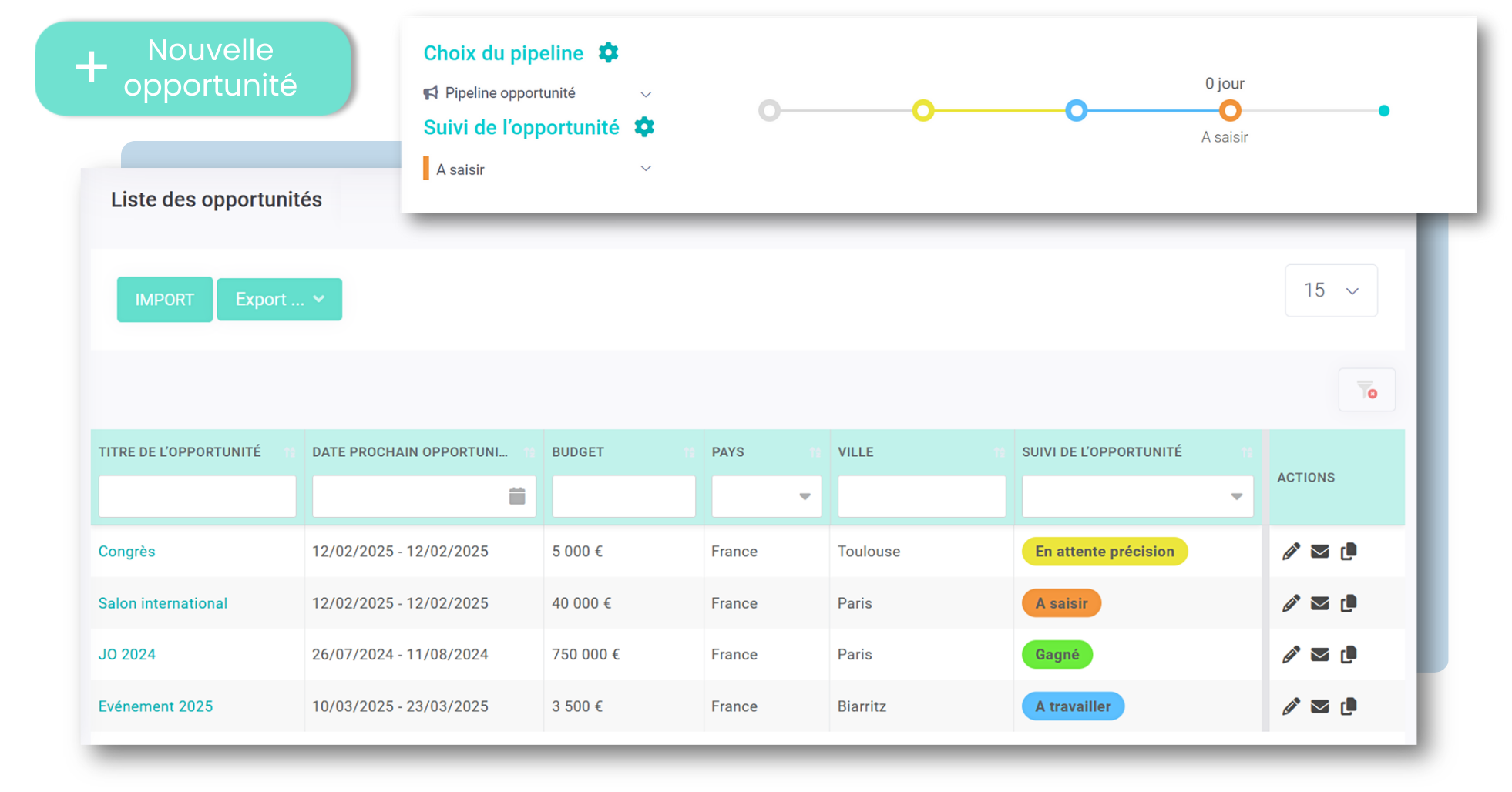
Manage your business opportunities
Don’t miss out on any business opportunities! Boost your prospecting with Lab Event and turn your leads into real success.
✓ Record and centralize information about recurring events.
✓ Keep a record of signatures for each opportunity.
✓ Turn every opportunity into a successful project.
Never lose any information again
Whether you’re switching software or importing data from Excel, we’ve built powerful import tools to make your transition seamless.
✓ Import templates to bring in all your data.
✓ Create custom fields to capture every important detail.