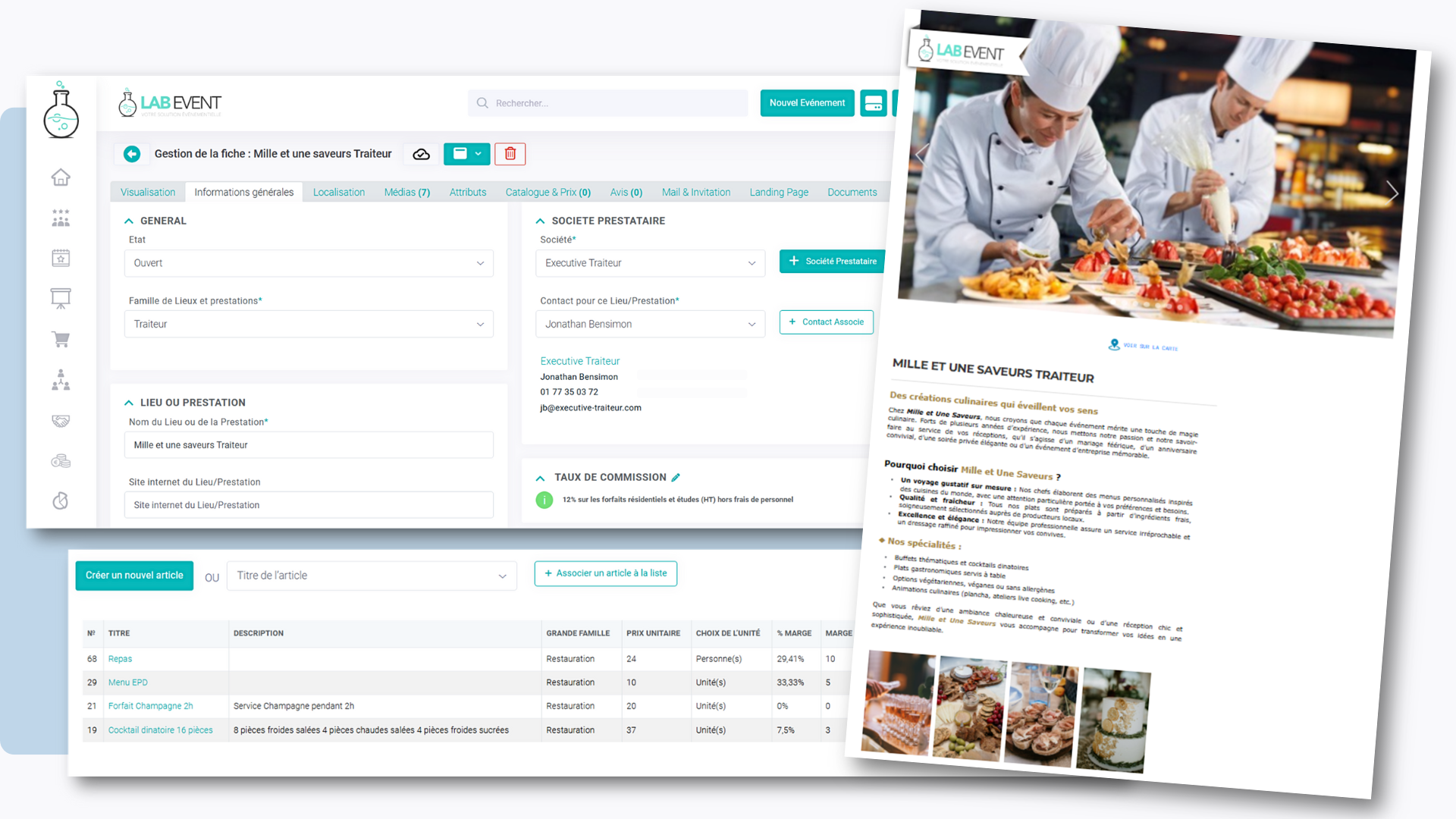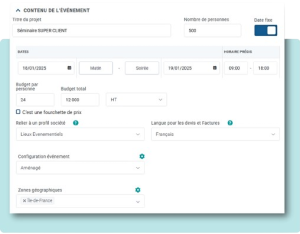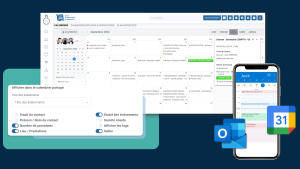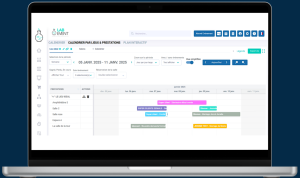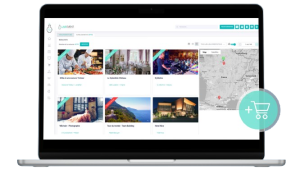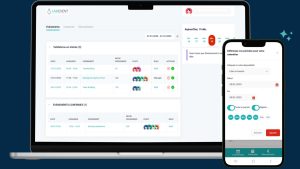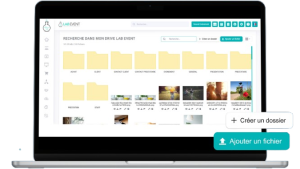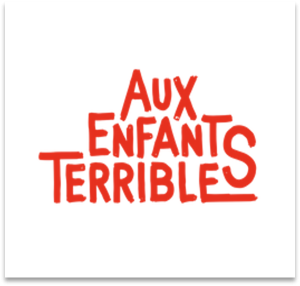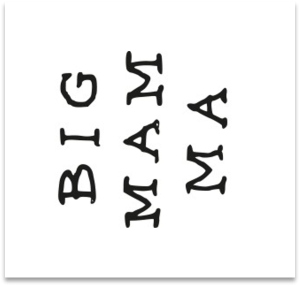A database
An integrated solution to manage your providers, control your expenses, and enrich your venue and service catalog.
Functionality available starting from the PRO plan
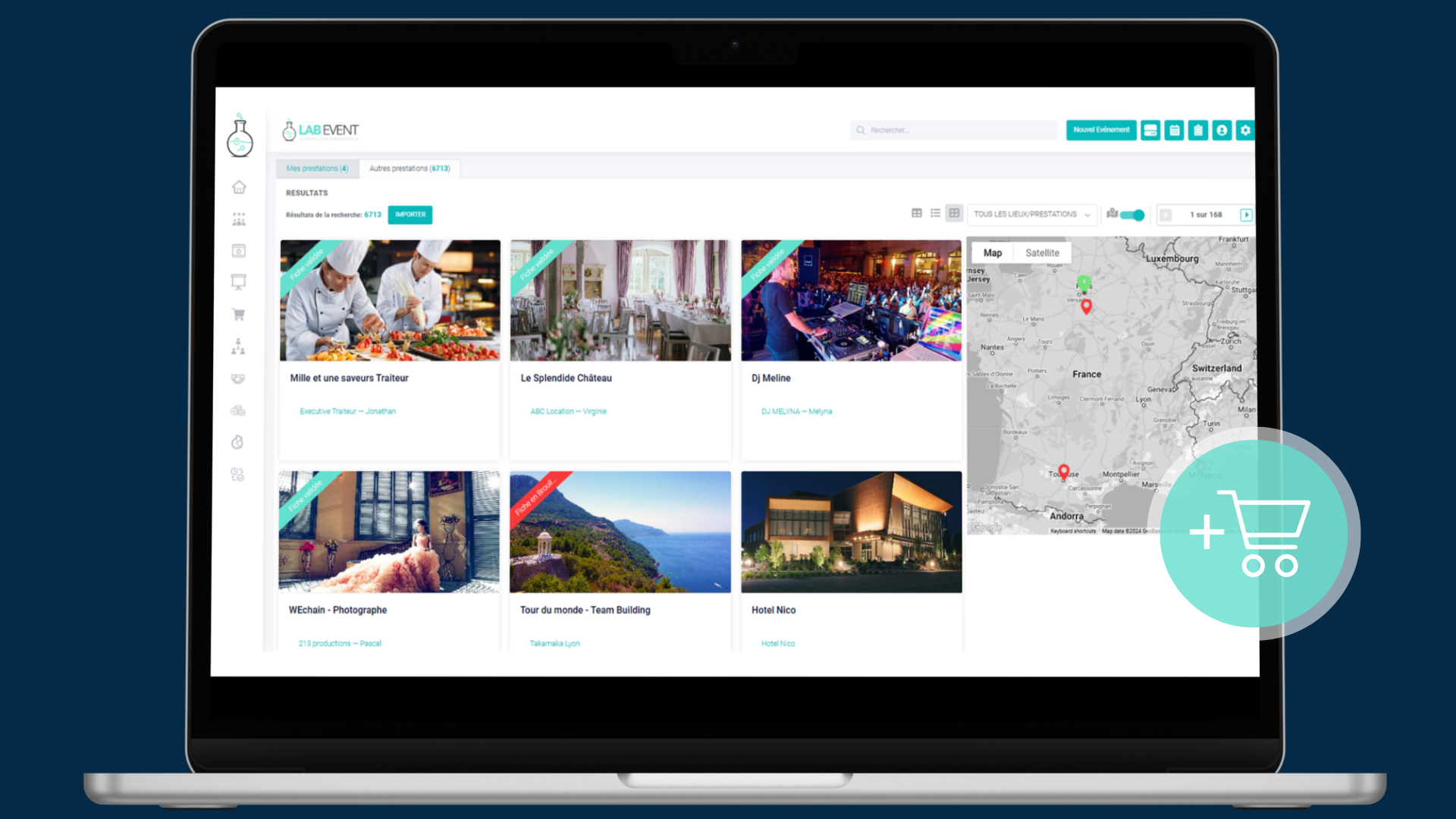
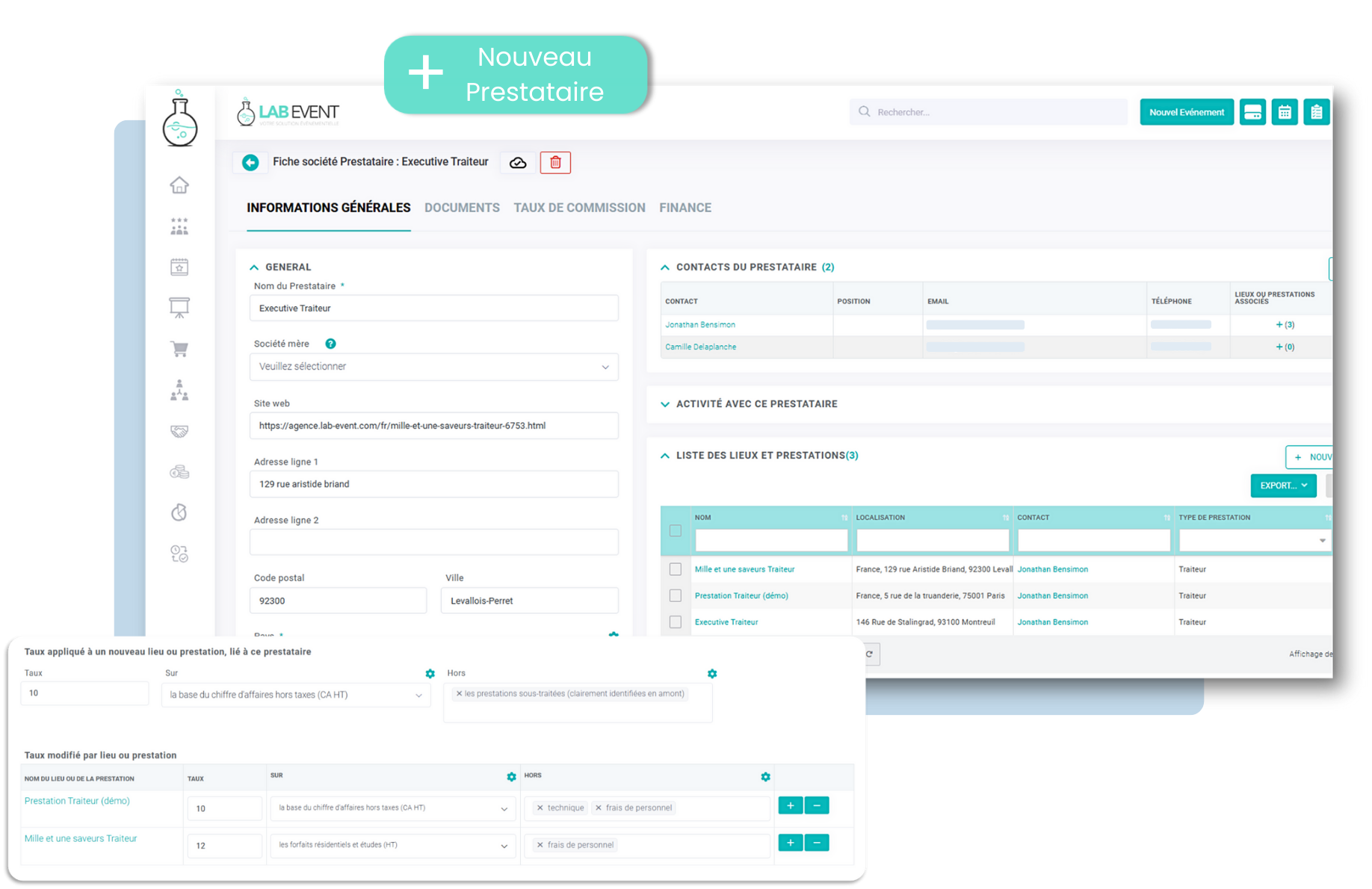
Manage a provider database
All provider data is centralized in a single database, making access and information management easier.
✓ Reference your providers in Lab Event and reduce the time spent searching for information.
✓ Control your expenses through a purchasing system and integrate them directly into your accounting.
Organize your catalog of services and venues.
Bring together all your services and venues in a single, unified catalog for your clients.
✓ Access a complete module that centralizes all product details in one place: location, capacity, room specifications…
✓ Adjust your offerings and add new services based on market trends and client needs.