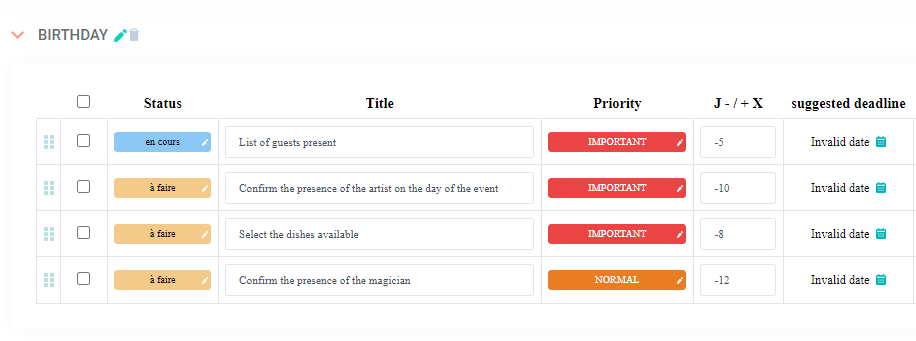
Create the perfect checklist for your event
What would an event be without an extensive to-do list? Keep a global vision on your projects by creating your own checklist and retro planning on Lab Event!
A simple tool that can make ALL the difference to your event organization.
Create your checklist and retro planning from scratch or set up your own templates to make it easier for you to keep track of everything.
Use them unlimited times and according to the event you are organizing!
Organize your events quickier
Organize your events easily by using function sheets, briefs, roadmaps with user defined fields to communicate well. Build your own templates with dynamic and static fields (title, text…), as many as you need.
Make the job easier by using your own templates to avoid starting from a blank page and structure your pages according to the type of event you are organizing.
So, no more copy and paste: you create your templates, assign them to clients/events and that’s it!
Your benefits
-
Top client satisfaction, quality events and no errors by using our checklist module
-
A single tool that gathers all the information related to the event on a document through the user defined fields
-
Improve your communication by creating mission sheets and roadmaps in a few clicks, adapted to the different event providers
Client testimonial
“It’s easier to get organized using page templates. When I create my templates I make sure they are as complete as possible so that all my team members have everything in mind when they start filling them out. I no longer need to insert the client’s name and information, everything will be done automatically during the import. I quickly get my roadmap with only the information I need.”
Delphine, Event Facilitator
Practical Case

How to use monitoring tools to organize your events?
Preparing an event requires careful planning and organization. From the pre-planning stage to the logistics on the event day, there are many steps to successful monitoring. To be able to anticipate each action, the first step consists in transforming these elements into tasks to be done on your checklist. Building your checklist is your best ally to not skip steps before, during and even after the famous D-day: it can go from “Validate the menu at D- 30″ to “set up the furniture on the stage at D- 0”. Then assign a degree of importance according to the task and easily manage those that are in priority. Fill in your templates with specific tasks as you think of them.
And for a better follow-up, Lab Event allows you to assign tags to your checklists: if these tags are those of your event, Lab Event will suggest them directly to the import. Just click on the title of your checklist and it will be added automatically. Take the time to do a post-event analysis and measure the performance of your tags regularly!
The second step is to create different templates that will be used to organize your events. Fill in your templates with specific tasks as you think of them. Anticipate the essential elements of the event: include fields to indicate the room layout, specify delivery information, selected menus, guest arrival time, possible activities etc.
By saving your documents as templates, you will be able to use them in ulterior events and also your team will save time by having all fields they need in front of them.
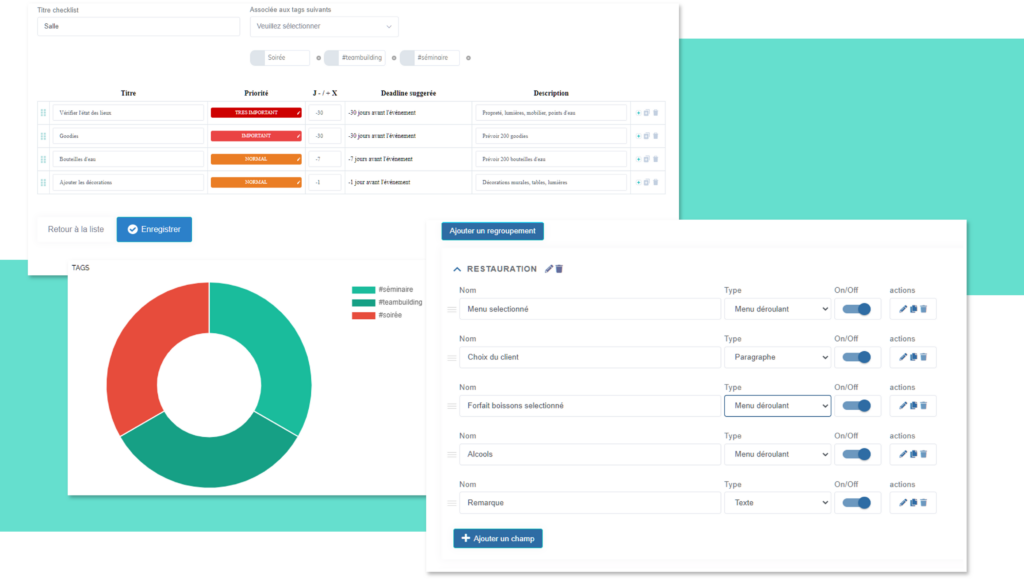
Ready to organize your events quickier?
Organization FAQs
Le module Organisation est un module permettant d’organiser le suivi et le déroulé de votre événement.
Ce module a plusieurs fonctions :
1- Organiser le suivi et le déroulé de ses événements
2- Ajouter et modifier ses champs dynamiques
3- Utiliser les champs organisation sur ses présentations
Le module Organisation est proposé en option du logiciel Lab Event. Contactez-nous pour accéder à votre session d’essai sans engagement pendant 1 mois.
En sélectionnant votre événement sur Lab Event, vous pourrez accéder directement au module Organisation et y ajouter des champs concernant le programme, le déroulé ou le suivi de votre événement.
Les champs créés dans le module Organisation sont utiles pour créer des supports de présentations sur mesure pour vos clients.
Checklist FAQs
Le module Checklist est un module permettant de créer une liste de tâches en fonction de l’événement que vous organisez.
Ce module a plusieurs fonctions :
- Attribuer un statut (à faire, en cours, traité…)
- Définir des priorités
- Ajouter des tâches à vos collaborateurs
Le module Checklist est proposé en option du logiciel Lab Event. Contactez-nous pour accéder à votre session d’essai sans engagement pendant 1 mois.
En sélectionnant votre événement sur Lab Event, vous pourrez accéder directement au module et importer un modèle de checklist ou créer une nouvelle checklist.

